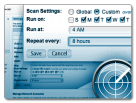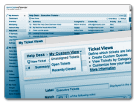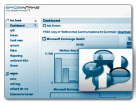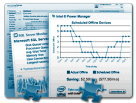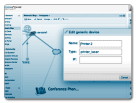Spiceworks is Ready for Action! | |
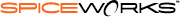 Spiceworks 7.5 Spiceworks 7.5: Spiceworks 7.4: Spiceworks 7.3: Spiceworks 7.2: Spiceworks 7.1: Spiceworks 7.0: Spiceworks 6.2: Spiceworks Help Desk Android IT App is now available in the Android Market:  Get the App in the Android MarketSpiceworks Help Desk iPhone App Get the App in the Android MarketSpiceworks Help Desk iPhone App is now available in the Apple iTunes store:  Get the App on iTunes Spiceworks 5.0 Get the App on iTunes Spiceworks 5.0:  | See Network Device Changes & Restore to Previous Versions |
 | View More Devices & Details in Your Network Map |
 | Discover More Virtualized Machines…Plus Manage Them! |
 | Cruise Through a Cleaner (& Faster!) Spiceworks Interface |
 | Real-time Windows performance monitoring |
 | MANAGE YOUR PEOPLE |
 | See Your People & their Devices in a Whole New Way |
 | See a Management Dashboard of Help Desk Activity |
 | MSP? Run a Centralized, Secure Help Desk with Multiple Client Portals! |
 | MANAGE YOUR PURCHASING |
 | Streamline Your Purchase Tracking & Processes |
 | Manage Your Equipment & Labor Costs (Especially for MSPs!) |
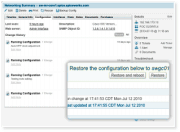  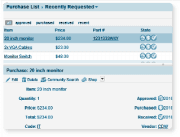 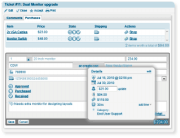 Spiceworks 4.7 Spiceworks 4.7 Release:  | Real-time Windows performance monitoring |
.gif) .gif) .gif) .gif) Now with Increased Scalability, Security, and Customization. Now with Increased Scalability, Security, and Customization.Whether you’re running a one-man shop, a full-service IT department or an MSP - Spiceworks has you covered. With our 17th release in just 3 years, 4.5 touts a more robust Apache back-end to increase speed and performance, and keep your data safe and secure.
Update to Spiceworks now to get all of the latest improvements.
Then check out the full list of fixes & features.
Secure HTTPS Support for Multiple Networks If you manage multiple sites or clients, 4.5 provides HTTPS/SSL support to give you the stability and security you need to get data from your entire network. | Ensure secure connections between different locations |
 | Run a safe end-user portal without concerns of password protection. |
Customize and Control Scan Schedules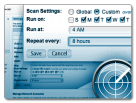 4.5 will let you scan exactly what you want – whether by device, IP range, or subnet – when you want! | Select which days you’d like to run scans |
 | Use global scan settings to choose when you’ll run scans |
 | Set custom schedules on your highest priority devices |
Automate & Organize your Help Desk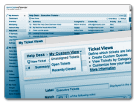 Simplify your projects and users requests – create rules to automatically group and take action against incoming tickets.The improved Help Desk apps will let you: | Create custom views to automatically popular based on criteria you set |
 | Set rules to instantly take action from incoming tickets. |
Use Spiceworks in your own LanguageFor the first time ever, you’ll be able to use Spiceworks in more than 11 languages (and that number will continue to grow!)Among the languages currently available: | Dansk |
 | Francais |
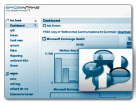  | Deutsch |
 | Hrvatska |
 | Queen’s English |
 | Italiano |
 | Español |
 | Nederlands |
 | Español de Latinoamerica |
 | Português do Brasil |
 | Русский |
SQL Server Monitoring keeps an eye on performance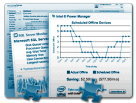 Retrieve your network’s SQL Server info with the new SQL monitoring widget. Health checks run every minute to ensure information is always accurate and up-to-date.The SQL Server tool lets you: | automatically detect SQL Servers on your network |
 | get instant access to data charts indicating server help |
 | create multiple midgets to monitor the information most important to you. |
Edit your Network Maps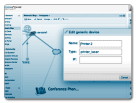 With the days of manually plotting your network coming to end, Spiceworks now automatically maps your network and lets you make edits for improved accuracy.The new editable network map lets you: | add, remove, and edit lines and nodes |
 | drag and drop to rearrange and resize nodes and get a more accurate depiction of your network |
ReferencesLast updated: 2015/12/01 Source: Spiceworks |
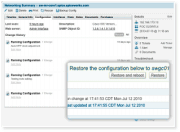

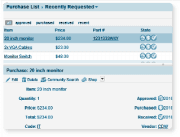
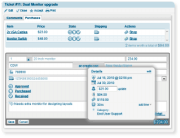
.gif)
.gif)
.gif)
.gif)